Stay Connected
Swenson College of Science and Engineering values connecting with our students. Please reach out whenever there is a question! Use the following as a guide to prepare for course registration and planning.
- SCSE Advising +1 218-726-7585
- General advising questions, email: [email protected]
Advising & Registration Guide
This Advising Guide is available when you need it. Review registration information below and learn how to get connected with your department or individual advisor. Watch for an email from your department or advisor with direction during the advising queue/registration time frames.
- Faculty Advisors and SCSE Professional Advising are ready to advise using in person group meetings or individual appointments. Watch for directions; some may offer a virtual meeting via Zoom
- Advisor name is located in your MyU or listed at the top of APAS. Click onto the name for location.
- If you have recently changed your college to SCSE or your major and need an advisor assignment, please come to Montague Hall 107 for assistance.
Registration Dates & Deadlines
- UMD Registration Dates and Stages
- Check your UMD email for the individual date and time you register
or view your date and time; MyU > Academics > Registration - Cancel/add and refund deadlines
Advising & Registration Step 1 | Preparing for Registration
Check for Holds
Holds are added to student records for academic, judicial or financial reasons. Check your MyU to view holds
Click onto the hold to read information and learn how to resolve it 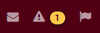
SCSE Hold Codes that prevent registration
- PJ: SCSE Advising meeting required
- P1: Academic Probation level 1
- P2: Academic Probation level 2
- P3: Program Suspension
Records and Registration Holds Policy
- Athletic, Immunization, Financial (HB), Parking, Student Conduct, Unreturned Keys, Covid Attestation (AG2)
Advising & Registration Step 2 | Review and use key student resources
Prepare a plan before your meeting
- APAS (Academic Progress Audit System): Review your degree audit before and after registration.
- Generate a "What if" APAS to view minor or major options in any college
- UMD Catalog all current majors and minor requirements
- UMD Catalog Search: View major and minor requirements according to the catalog year shown in your APAS.
- Course prerequisites: know what is required before you can enroll in a course.
- Two for One Grid: SCSE major/minor courses that also satisfy UMD Liberal Education requirements
- Use the Class Schedule when planning your degree requirements and to learn about course modalities
- Record your choices using a planning worksheet:
- Course Registration Planning Worksheet Lib Ed F23 forward
- Course Registration Planning Worksheet Lib Ed F22 prior
- Include both first choice and second choice course options when planning
New to UMD and Swenson College of Science and Engineering? Review REG 101
View Pre-Advising slides OR general advising information aligned with your department.
- Biology
- Chemistry Biochemistry
- Chemical Engineering
- Civil Engineering
- Computer Science
- Electrical Engineering
- Earth and Environmental Science majors
- Mathematics & Statistics and Actuarial Science
- Mechanical and Industrial Engineering (Group Advising dates)
- Physics and Engineering Physics
- Undeclared Science and Engineering
Advising & Registration Step 3 | Scheduling Advising Appointments
View your Advisor in MyU >Academics
- Watch for an email from your department or individual advisor with directions
- Confirm your registration plan with your advisor during your meeting
- Load your shopping cart: MyU > Academics > Registration >
Faculty Advised - Watch for an email from your advisor or department with information for the best way to connect.
Professional SCSE Advised -MyU will show, "SCSE Advising Committee: SCSE Prof Advisor 107 MonH", when assigned to SCSE's Professional Advising students may schedule an advising appointment with any advisor below.
Grady Gaston: Advises all SCSE majors, minors or students interested in SCSE programs
nooneadviseslikegaston.appointments
John Hest: Advises all SCSE majors, minors or students interested in SCSE programs
jhestscse.appointments
Miranda Miller: SCSE Student Success meetings
mmillerscse.appointments.umn.edu
Registration Step 5 | Course Registration
Refer to UMD's How to Guides and Registration Guidelines
Register at your designated date and time: MyU > Academics > Registration > Register Shopping Cart >
- Just prior to your registration date and time:
- recheck your courses to ensure if available (modality, open/waitlisted/full)
- register for open courses (no other option? waitlist)
- review APAS to confirm how your registered courses satisfy degree requirements
- remember, SWAP don't drop when changes are needed
Don't forget course textbooks, how to: https://umdstores.com/SelectTermDept
Additional Resources | Registration Help
- Air Force ROTC
- 1-2 credit elective courses: fun, practical and self-improvement options
- UMD Honors Program
APAS- Review your degree audit before and after registration
MyU> Academics> Student Tools> APAS
- How-to Guide: Access and View APAS (for declared majors)
- How-to Guide: View a What-if APAS Report
- How to view an Academic Credit Report
- How to read your APAS
Adding courses to your shopping cart
- SCSE Guide to Class Schedule: How to find in MyU and search for SCSE courses
- How to Search for Liberal Education courses using the Class Schedule
- UMD's How to Guides and Registration Guidelines
Best wishes for a productive and enjoyable advising and registration cycle!
UPDATED for Spring 24 Registration cycle